3 Custom Templates Available
There are 3 custom templates already created and available within the theme. A Custom Page Template can be used by multiple Pages and with a custom template, you will be able to show or display content in wider columns or bigger area.
To choose which template you would like to use, you can assign a custom template for any individual Page by using the Template dropdown in the Edit Page screen (part of the Page Attributes module):
- Select a Template from the list (e.g., Custom Template)
- Click the Update button (or Save Draft if not yet published)
See below to see the Part of the page Attributes on where the 3 custom templates are located:
Custom Blank Template
Custom blank template enable you to use with provided various type of widgets. with this, you’ll be able to use widely range of widgets to choose from. You can use this custom template by multiple pages with just a few click which is available on all pages at page attributes section.
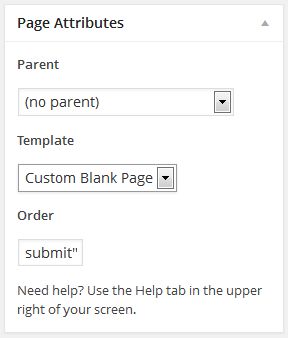
Blog Listing Custom Template
Custom template for displaying Blog page and same with other custom template, you can use this template for multiple pages.
Click here for the demo.
Portfolio Listing Custom Template
Custom template for displaying Portfolio also can be use in multiple pages. You can configure the page directly from the menu panel on theme options (choose portfolio)
Click here for the demo.
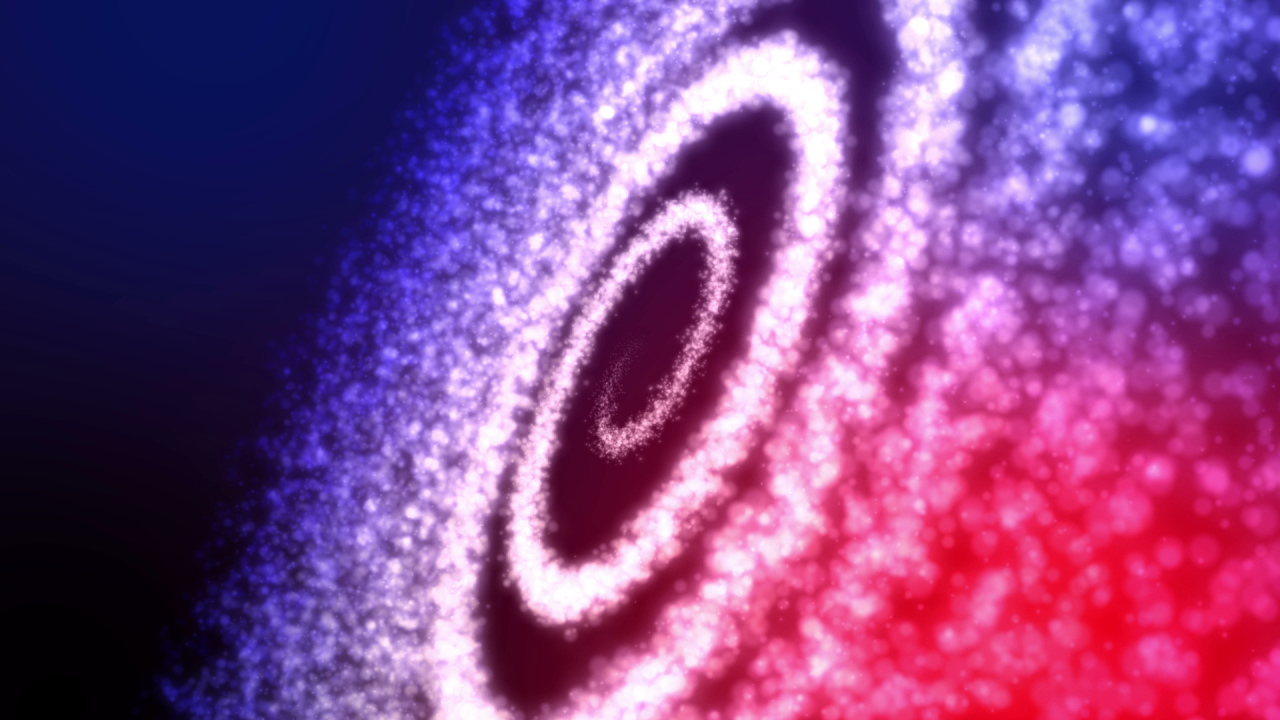
Comment Form